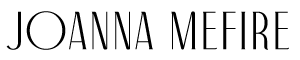How to Send Us Your Body Measurements
Customize our garments to your own body measurements!
See Below: video tutorials on how to scan and share your body scans containing your measurements with us.
- Click the ‘Send Measurements’ button on the product page to send your body measurements to us either before or after placing your custom order.
- Follow the instructions for using the QR code to take a scan using the TrueToForm app, which is available for free download on the App Store (compatible with iPhones and iPads with Face ID).
- Download the TrueToForm mobile app from the App Store. Note that our app is currently compatible with iOS devices that support Face ID.
- You can log into your account if you’d like to save your avatar, or proceed as a guest. Click “+ New Avatar” to start the scanning process.
- The scan app will direct you through two rotational scans to generate your 3D avatar. The first scan is taken of the torso at close proximity, with your phone placed at hip level. The second scan is taken of your full body, further away from the camera, with the phone placed on the floor. For each scan, you will rotate in place in front of the front-facing camera once, over the course of ten seconds, with your arms up either in T-pose (torso scan) or cactus pose (full body scan).
- If the scan was done properly, your avatar will take up to 10 minutes to process and will then be automatically available to view on your device. If something went wrong with the scan (loose clothing was worn, the user failed to complete the entire 360 degree rotation, etc.), a push notification will be sent to let you know what went wrong and a prompt to take new scans.
- Video Tutorial: How to scan
How to share 3D scan avatar with us:
- if you scan the QR code from our widget on the product page, the app will recognize that the QR code is tied to our account, and your measurements will be automatically sent to our dashboard. So, no further action needed after the scans are completed
- If you open the app on your own without scanning our QR code, you can also use our share code (869762) to send your avatar to us:
- Video Tutorial: How to share 3D scan avatar with us
- When submitting your scan, please make sure that the name and email associated with your scan match the name and email on your purchase order.
- Submit your body measurements within 24 hours of placing your order to prevent order delays.
FAQs
What is TrueToForm?
It’s a way for us to gather your measurements from a distance so we ensure the best fit for you. TrueToForm is an AI startup that generates personal 3D avatars for apparel design and fitting. The award-winning app uses state-of-the-art scanning technology to capture body shape and size in 3D, along with full-body measurements. JOANNA MEFIRE is implementing TrueToForm to be able to better serve our customers and make sure that you receive the perfect fit with every purchase.
How long does it take to do a body scan?
5 minutes or less!
What should I wear for a body scan?
Figure-hugging clothes that do not change the natural shape of the body. For example, a lightly lined bra and leggings for women, and boxer briefs for men. Please wear the normal undergarments that you would wear with the finished look. Tie your hair up and out of the way and remove any jewelry that might affect the scan. See here for some photo examples of recommended attire.
How is the data stored & is this secure?
TrueToForm does not collect or store photographs or videos of scanned users. Instead, the application collects silhouette and depth sensor data to scan the body and generate a fully anonymized 3D body model that does not capture facial features. You maintain full control over who you want to share your scan and measurements with. All data is encrypted for secure transfer and storage.
For more details regarding how TrueToForm protects your information, see their Scan Data and Privacy.
Are the measurements reusable?
Once you scan, you have the option of saving your avatar in your TrueToForm account so you do not need to scan again. When using the ‘Send Measurements’ button for a new order, you will be able to log into your TrueToForm account to select an existing avatar for your purchase, or opt to take a new scan if your size has changed. Please note that creating a TrueToForm account is completely optional; if you prefer, you can take a scan “as a guest”.
Is TrueToForm free to use?
Yes, the TrueToForm app is free for you to use as our customer.
What if I don’t have a compatible phone? Can I still use TrueToForm?
TrueToForm is currently compatible with iPhones with Face ID (iPhone X and later) and iPad Pro devices. If you do not have a compatible device, you can borrow a friend’s device to take a scan and save it to your own TrueToForm account so you can use it for future purchases. Once an avatar is saved to your account, you can use it to place new orders using the ‘Send Measurements’ button on our website without needing to access another compatible device.